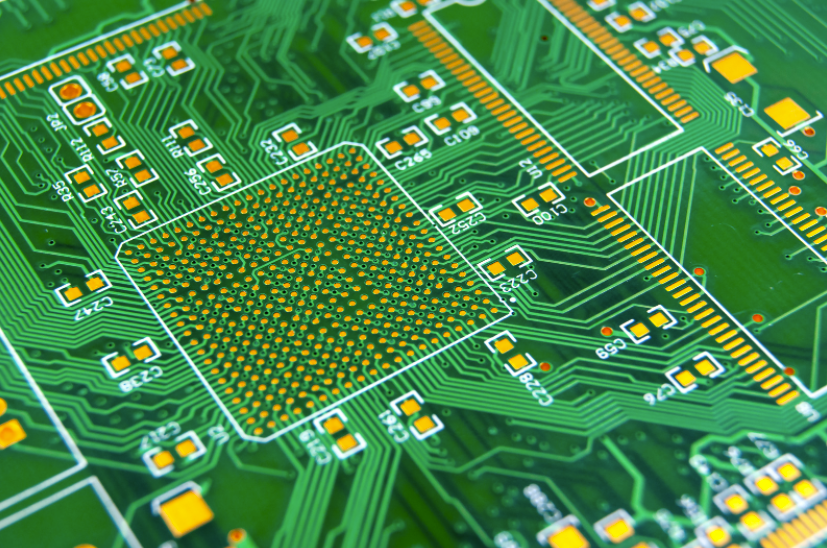Solid PCB board design and layout are essential for producing a PCB fabrication and assembly will ultimately determine the efficacy of your end product – errors that emerge along the way are not only expensive, but can set back timelines drastically.
Most CAD programs will help you create boards that are theoretically functional, but care must be taken to avoid errors as they can result in a board that cannot be manufactured.
In this blog, we outline the three principal stages of PCB board design and layout, as well as common mistakes that can occur in the process that may lead to failed fabrication runs.
3 Stages of PCB Board Design
PCB Schematic Creation Stage
In order to create a printed circuit board, schematics must be available. PCB schematics serve as the blueprint of how a printed circuit board will operate. A PCB schematic is a general overview of how the components of a circuit board relate to each other, helping engineers understand how components, circuits, and connections relate to each other. Schematics based on hierarchies also show how each schematic operates in relation to others in a complete PCB.
A PCB schematic should be created before handling PCB footprints, as it serves as a guide that shows the current and layout of a circuit. Beginning with footprints can lead to issues in electrical conductivity, as it leads to circuits without the proper room or stability. The schematic illustrates components and symbols that are associated with the footprints, which serve as a visual map of a board.
PCB footprints, or land patterns, are shapes that contain critical information for the function of a printed circuit board. It gives an accurate impression of the size of a component as it sits on a board. If they are not located in the correct position, the part may not solder correctly, and if the outline is incorrect, parts may be placed too close together for assembly. Every footprint should have a reference designator containing attributes such as category, value, manufacturer, and other variables important to the fabrication and assembly process.
Common errors made during this stage include:
- Pad size errors – A pad that is too small can have breakout problems for through-hole parts and bad solder joints. A pad that is too large takes away room critical for trace routing. Ensuring that the pad is the right size is critical in your PCB schematic creation.
- Spacing errors – Though-hole pads that are poorly spaced can lead to component insertion issues, as well as insufficient solder joints.
- Faulty layer assignment – Layer assignment is critical for designing a printed circuit board that will function. Pads for SMD components must appear on the surface layer, though-hole components must have defined layer spans for holes, and silkscreen and mechanical outlines need to be defined in their own layers.
- Unintentional holes in pads – Some CAD programs will automatically add in a mounting hole by default, creating an unused via. This can make components impossible to solder during the assembly process.
While you can build your own PCB footprint library, generally the best method is to pull from pre-existing libraries, as these tend to be extremely accurate, and don’t require you to enter information manually.
After the footprints and symbols have been linked together, a netlist will need to be generated and checked. This ensures all of the nets are connected as intended. Afterwards, a bill of materials should be drawn, as it helps manufacturers understand what is required for each board.
PCB Layout Stage
Once the schematics have been created, the layout stage can begin. If the schematics are equated to a blueprint, the layout is akin to a map – more than detailing what parts are necessary and how they interrelate, it involves the actual placement of components and layers.
Before a printed circuit board enters the layout stage, checks are made to ensure that it can progress down the line. The bill of materials drawn up in the previous stage must be validated to ensure that all of the parts are not obsolete and are available for use. Manufacturing part numbers, vendor part numbers, and quantity of parts will be verified. Additionally, designators will be checked so that they match the schematics.
Once the pre-layout has been completed, a stack-up must be set up. This refers to the arrangement of layers that make up a PCB, including overlays, solder masking, signals, and dielectric layers. Arranged on a screen, this bears resemblance to what some call the “PCB sandwich” – it will appear as a table that serves as a cross section of the board itself.
Design rules will then be set to place constraints upon the software itself. These rules include:
- Electrical: Rules pertaining to electrical parameters such as frequency and impedance.
- Physical: Rules pertaining to the board itself, such as via sizes and trace width.
- Spacing: Rules pertaining to the distance and clearance between power tracks.
After the layers and rules have been set, the outline of the printed circuit board is drawn. While printed circuit board design may require engineers to think outside the box, the frame delineates the exact boundaries in which components are placed.
Components are drawn from the schematics and placed into the layout. Beginning with components that are fixed (such as connectors), PCB board layout progresses towards the main components, and finally the auxiliary components.
While component placement makes up the brunt of PCB board design and layout, routing is required for the functioning of a board to connect these parts. Many CAD programs can do this automatically. Finally, a design rule check is run to ensure that the board meets the set rules. Fabrication and assembly notes should then be drawn up.
File Production and DFM Checks
With the PCB board design and layout now complete, all of the hard work is then generated into files that help fabricators and manufacturers turn the layout into a printed circuit board. Generally speaking, manufacturers will require Gerber design files containing all of the information required.
In addition, a design for manufacturability test should be conducted to ensure that no issues emerge during the production of boards. Even if a printed circuit board is fully functional, there is no guarantee that it will be able to be mass-produced – a DFM test is designed to help troubleshoot potential problems in advance.
Once the files are created and all checks are complete, they will be sent to PCB fabricators and manufacturers for their production.
Fabricating and Manufacturing PCB Board Design & Layout
PCB board design and layout is a complex process that relies on extensive expertise and complex software to create high-functioning designs. Even simple errors can have catastrophic consequences for your production run. Many printed circuit board designers rely on computer-aided design to ensure that time and money aren’t wasted on a failed production run.
After you have created your design, it is important that you find a printed circuit board manufacturer that you can trust. Not only should a PCB manufacturer be able to communicate with you on potential design hiccups – they must also be able to produce your orders quickly with no room for delays. As any experienced manufacturing team knows, even the smallest delays can lead to massive problems down the pipeline. Quick turn PCB manufacturing has become a standard practice for avoiding this.
Imagineering specializes in producing best-in-class printed circuit boards with quality and delivery you can trust. We offer same day prototypes and full turnkey assembly with turnaround in as little as 24 hours. In addition, we can outsource design services to help turn your printed circuit board from idea to reality.
Are you ready to see the Imagineering difference? Contact us today to learn more about our printed circuit board fabrication and assembly capabilities.